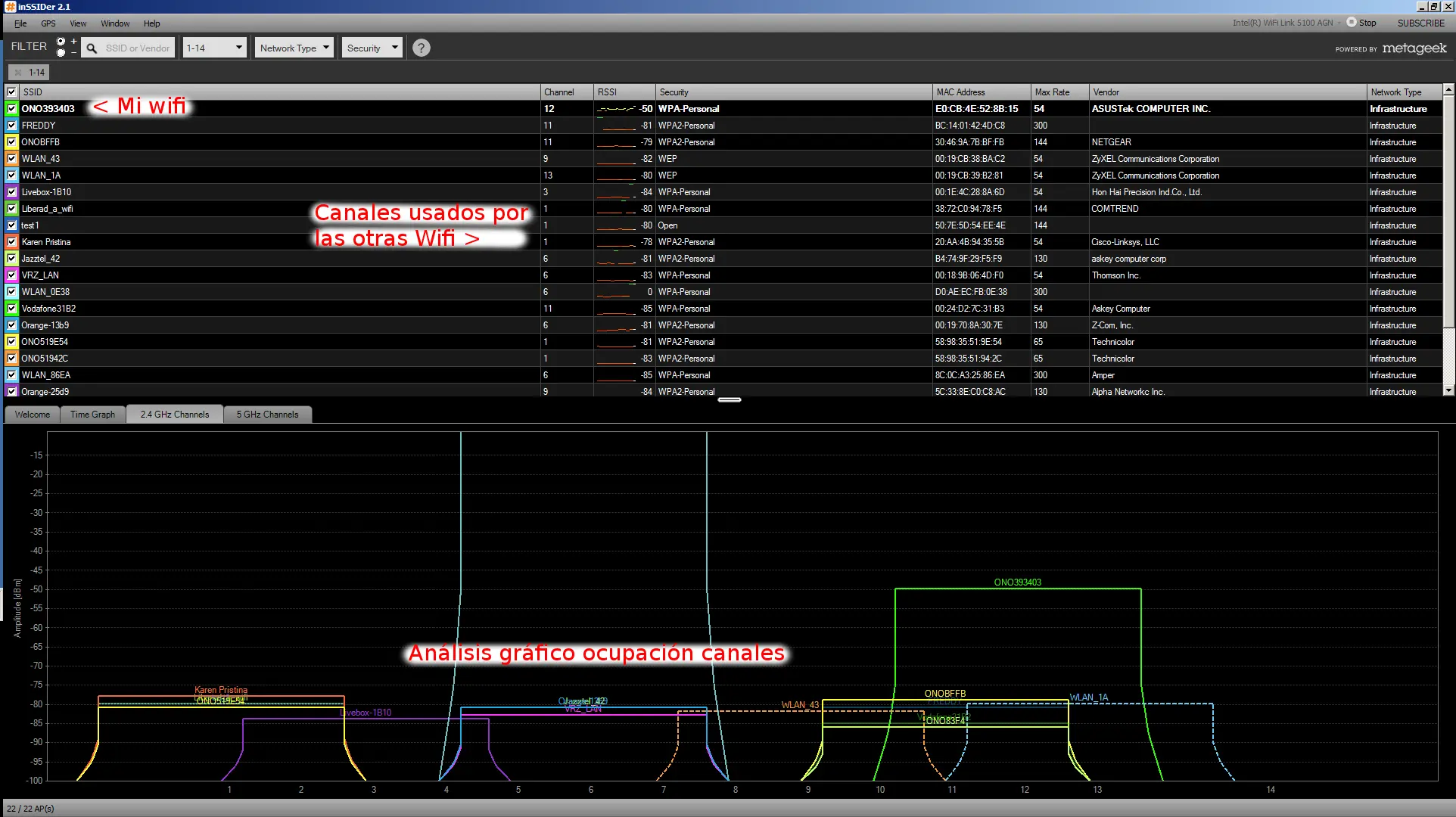Choose the wifi channel
Nowadays, WiFi networks have proliferated in such a way that it is quite likely that there are a multitude of them around yours and that they may cause interference and/or poor performance.
If your network is working OK or this is not the case because you live in isolation, it is not necessary to change the channel as it is unlikely that there will be optimizations that improve factors other than interference.
There are a multitude of applications for monitoring WiFi usage. One of the most practical and free is inSSIDer, which you can download here.
This program allows us to monitor the WiFi's we have in our environment, the channels they use and the power with which they are received (which is the power that "interferes" with us).
As telecommunication engineers we advise:
- Avoid busy channels.
- If there are no unoccupied spaces, choose those with the lowest interfering power.
In this example case, the data provided by inSSIDer are:
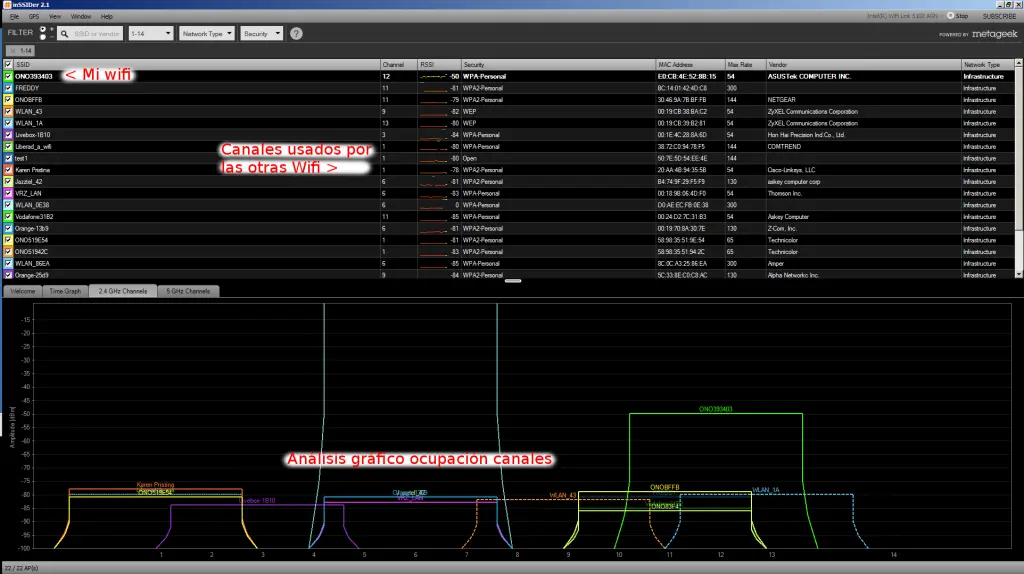
[wpcol_end_both].
As you can see, there is no channel that does not have adjacents, so perhaps we could try switching to channel 7 or 5, which have a lower power adjacent channel.
Change router configuration
Once we have chosen the channel we want to switch to, we access the administration area of our router to modify the channel configuration. We first look for the gateway in our system. To do this we use the "ipconfig" command in the command line (search for cmd in the start menu).
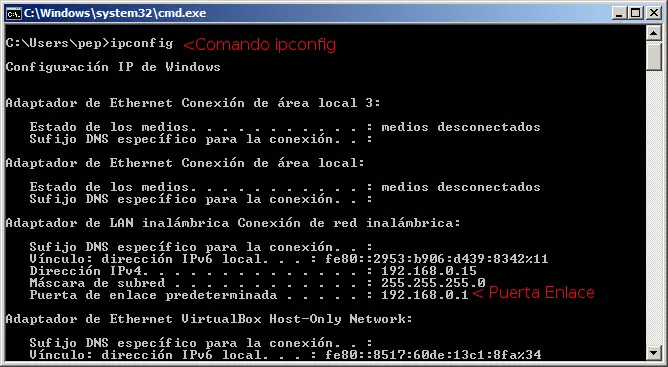
... And then, we access with the browser to the router configuration area. The IP is usually that of the gateway, perhaps with a different port.
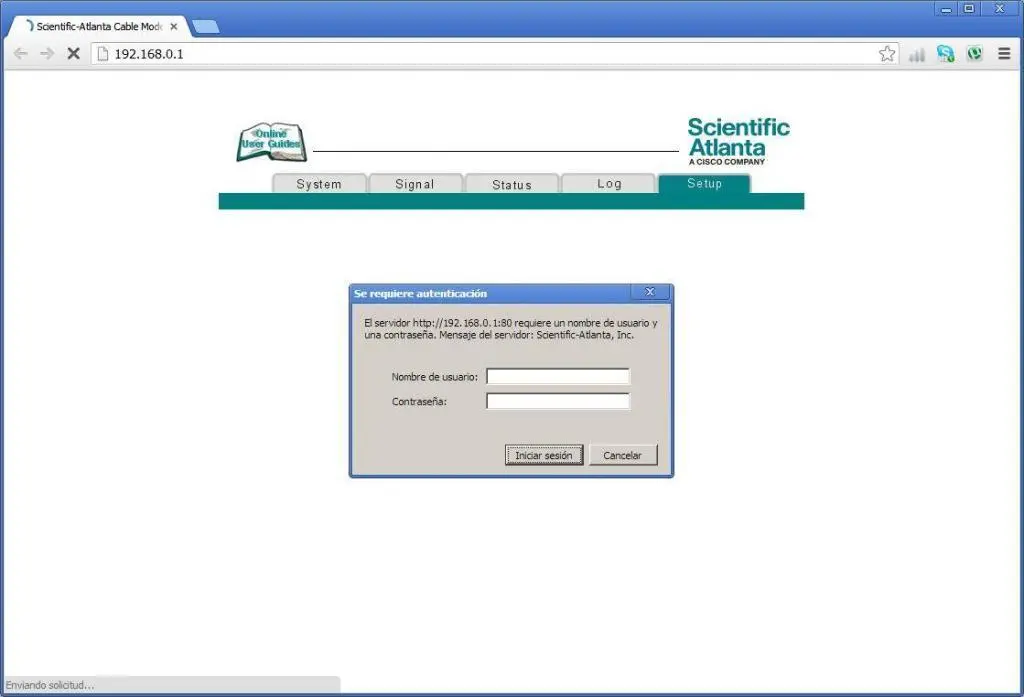
Each router may have a different type of configuration, in this case, the channel can be changed under the "wireless basic" menu. For other routers, it is best to google a tutorial to find out how to change it on that model or refer to the manuals.
If you do not have the passwords, you can google the default passwords for each wifi access point or ask the company that provides the service for them. Often, the default passwords are trivial. Here you can find a good list of them.
Remember that:
- If your wifi is already working satisfactorily, be careful when modifying these parameters.
- Although it makes sense to search for unoccupied channels, experience should always prevail. If the first attempt does not work, try another one.